The default Navdata that is supplied with the UFMC from the AIRAC 2009 cycle. Users with an active Navigraph subscription can update their Navdata via the Navigraph FMS Data Manager desktop app. With the 146 Professional (XP12) installed, a “Modern UFMC” box should appear in the app with a yellow “2009 rev 1” box on the right side of the row. Clicking the “UPDATE” button will update the Navdata the latest cycle. The box will change to green and will display the latest AIRAC cycle information when the latest Navdata has been installed successfully.
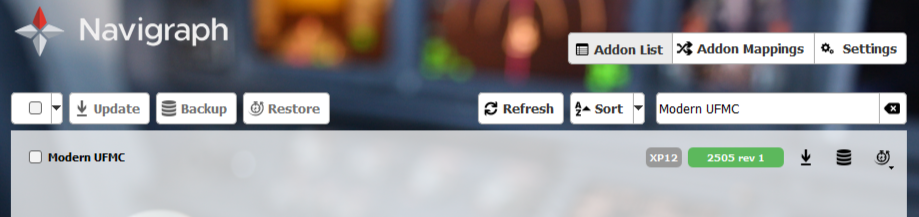
If the "Modern UFMC" option is not available to select in the list, click the ‘Addon Mappings’ tab. Once there, select ‘Please select an addon’. That will open a window with a long list of add-on file sets to choose from. Select ‘Modern UFMC’ and that set will be added to your list and stored within the Navigraph app. Save that selection and return to the add-on list where you will now see ‘Modern UFMC’ added to your list.
Note: Don't forget to update the X-Plane AIRAC to the same date as the UFMC AIRAC.
