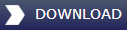To enable users to easily add new Spitfire variations to FS2004 we have released this tool for use with the Just Flight Spitfire package.
To install the repaint assistant
1. Download the files above. You will need to have CD1 from the Spitfire package inserted in your CD drive to install the files.
2. Insert Spitfire CD1 into your drive and when the installation screen appears close it down.
3. Locate the file you have downloaded and double-click the icon to begin installing.
4. Ensure the installation path is set to point to your FS2004/FS9 folder and follow the on-screen instructions.
Once the installation has completed you should find a AeroSelect icon on your desktop (if you already have the AeroSelect tool installed from a different product it will add the Spitfire variants to list of available aircraft.
Using the repaint assistant
Open AeroSelect and highlight the variant you wish to base your modification on. Click the Areopaint tab that will become active below the list of aircraft. Please carefully read the instructions that can be accessed through the Help tab.