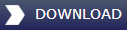You will need to make sure that your FSX location path is showing correctly in Airport Enhancer HDX settings window. You can do this by pasting the following into the top box as shown below: C:\Program Files (x86)\Microsoft Games\Microsoft Flight Simulator X

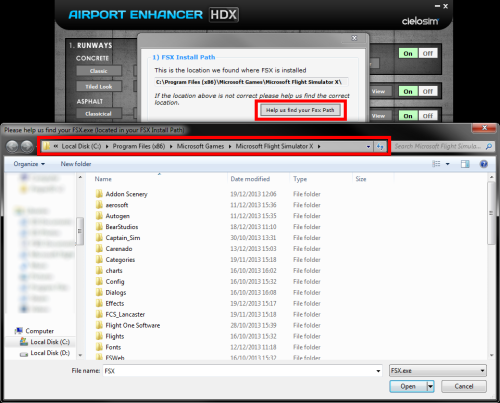
You may find it useful to download and run this tool. It will fix your registry to allow programs to find your FSX pathway correctly in the future:
Once downloaded, please run the tool and choose ‘Fix FSX Registry Path’.