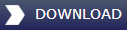5001 (6001 etc) error
Please try the below fixes until you find the one which corrects the error for you.
Clearing your 'Temp' folder
Please type %temp% into the search box in the Windows start menu and press enter.
Your temp folder should appear. Please press Ctrl+A to select all of the files within that folder and press the delete button delete all of the files.
Install Shield fix
Please go to C:\Program files (x86\common files\
Rename the InstallShield folder to InstallShield_old
Now try running the installation again.
ISClear tool
Please click and download the ISClear tool, run and then follow the on screen instructions to resolve the 5001 or 6001 error message.
'CRC' error
If you are encountering a 'CRC' error message when trying to install a boxed (DVD) item, it is most likely that the disk is damaged or there is dirt on the disk or the sensor in your disk drive.
Solution: Please try cleaning the disk and check it for any scratches or imperfections and then try again.