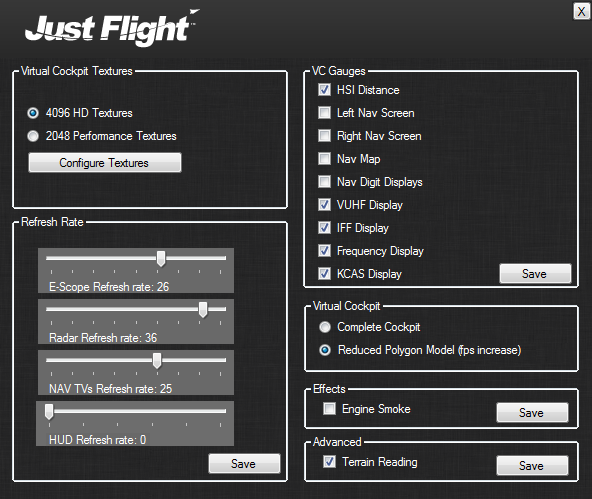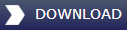Please click on the link below to download this update. Once downloaded, please run the application and follow the on-screen instructions.
The below log shows all updates for this product since release:
v1.61 - 13/09/2021
Prepar3D version 4 & 5
- New PBR models
- Enhanced lighting (dimmable lighting only available in Prepar3D v5)
- TFR mode fix
- RH mode fix
- Enhancements to TV Map display
- Flight plan loading bug fixed
- Fuel transfer bug fix
- Fuel dump bug fix
- CWP test light bug fix
- Additional cockpit animations added
- Additional dimmer controls for various cockpit displays
FSX > Prepar3D version 3
- TFR mode fix
- RH mode fix
- Fuel transfer bug fix
- Fuel dump bug fix
- CWP test light bug fix
v1.5
- Prepar3D v4 compatibility added
- Improvements to performance and stability. Prepar3D v4 platform allows rear cockpit and all electronic displays to be enabled by default (configuration tool included for improving performance if required)
- Improvements to aircraft initialisation system - the aircraft will be initialised in a 'cold & dark' or 'ready for takeoff' state depending on the state of the previously selected aircraft. Power icon on 2D panel selector can now only be used whilst on the ground to avoid inadvertent use.
- Cockpit state saving added - the panel state will be automatically saved whenever a flight is saved and reloaded when that flight is loaded.
- New menu bar options added:
- Select 'cold & dark' or 'ready for takeoff' states
- Enable/disable cockpit state saving
- Enable/disable 2D panel selector
- Enable/disable cockpit warning sounds
- Your selections will be saved/reloaded when the aircraft is next loaded
- Cockpit warning sounds now only audible when inside the cockpit
- Improvements to Navigator TV displays, including font sizing and brightness, defaulting to powered on and faster loading times when navigating menus/pages. 2D and VC displays can be operated independently.
- Changes to Navigator digital readouts:
- Top-left: Displays the distance in nautical miles to the next waypoint in the flight plan
- Top-right: Displays the cross-track distance (left or right of track) to the next waypoint in the flight plan
- Middle: Displays the ETE in minutes to the next waypoint in the flight plan- Bottom: Displays current groundspeed in knots
v1.04
- Performance (FPS) improvements
- Ability to adjust cockpit display refresh rates for better performance (updated configuration tool with refresh rate sliders - see note below)
- Light switches can now be controlled using keyboard assignments (Ctrl+L, Shift+L etc)
- Improved panel state system. The panel state will be automatically saved whenever a flight is saved and reloaded when that flight is loaded.
- IFF and VUHF display position/size in virtual cockpit adjusted
- Landing and taxi lights not illuminating ground - fixed
- Fuel set to empty when opening fuel menu on nav screens - fixed
- Map terrain shown in blue - fixed
- Landing gear indicator day/night mode - fixed
- Flight director symbols on HUD - fixed
- TACAN X/Y mode switch in virtual cockpit - fixed
- 'MacRoberts Reply' registration changed from ZA606 to ZA559
- Error when loading radar warning gauge - fixed
Note: The configuration tool has been updated to include sliders which control the refresh rates of the main virtual cockpit displays. The refresh rate of these displays can impact performance - the less often the displays are refreshed, the greater the performance (FPS). The default values (as shown in the image below) offer the best compromise between performance and display smoothness. Moving the sliders to the left (decreasing the corresponding value) increases refresh rate and reduces performance, and moving the sliders to the right (increasing the corresponding value) reduces refresh rate and increases performance. The tool still includes the option to disable these displays completely if required.