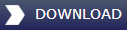Flight Simulator X update
This update makes the boxed version of Airbus Collection compatible with Microsoft Flight Simulator X. Users of the Just Flight download version should re-download the Airbus Collection installer again as this is now fully FSX Compatible.
1. INSTALLATION
Step 1 - Installing Airbus Collection
This update requires that you already have installed Airbus Collection into FSX.
Install Airbus Collection.
The installer will try to detect the destination folder for the installation and the next Window will show the install folder.
This folder at the moment is your FS9 folder (if you have FS9 installed). In case you don't have FS9 installed you will get a message telling you that Flight Simulator has not been found.
In both cases click the "Browse" button and browse your hard disk for the FSX folder. When having chosen a default installation of FSX this will be C:\Program Files\Microsoft Games\Microsoft Flight Simulator X.
Select the folder, click OK, the above window will appear again, this time with the updated destination folder showing.
Click "Next" - the installation will start.
Step 2 - Installing the Update
Download Airbus Collection_FSXUpdate.zip to a temporary location on your hard drive.
You will need the Airbus Collection disk in the drive to run the update
Locate the file and double mouse click on it to start the update. Follow the on screen instructions.