A small number of users of Chinese langauge versions of Windows have reported a Feature transfer error during the installation of Airbus Collection Long Haul. We believe this is caused by the characterset of systems using Chinese being incompatible with some of the filenames in this product.
If you see the following Feature transfer error, which mentions "A330? avalry harge.wav" then please follow the insturctions below for a workaround to resolve this issue.
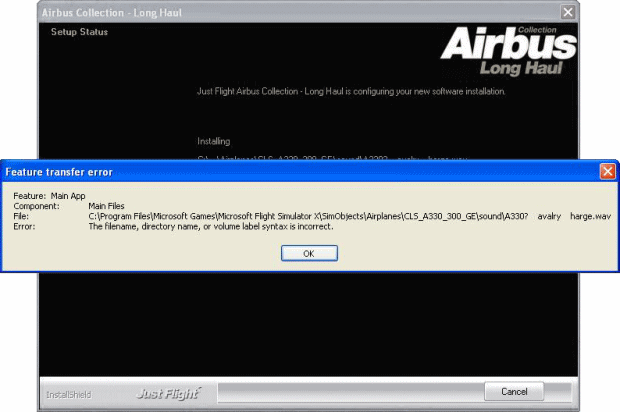
To solve this, please go to Start > Control Panel and double click on Regional and Langauge Settings. A new window will appear. Please click on the Advanced tab and make a note of the current setting (so as you can return your computer to the setting that it had previously) and change this so as it is "English (United Kingdom)". Click "ok" to save the changes, and then try to run the Airbus Collection Long Haul installer again.

Once you have completed installation of this product, we would recommend setting your computer back to the original langauge, so as to avoid any unforseen issues with other programs.
