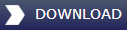This update will upgrade the 1.3 Just Flight CD version only to version 1.5 and also allows 727 Professional to work in FS2004. This update also corrects the error message "SCENERY.CFG file error! Local scenery directory (scenedbMiG21SCENERY) in scenery area.xxx not found. Click OK to continue".
You will need the original Just Flight 727 Professional CD ROM to allow installation of this update.
IMPORTANT PLEASE READ THIS BEFORE INSTALLING THIS UPDATE.
This update makes allowances for two possible ways that 727 Professional can or has be installed into FS2004.
Allowance 1: You have or will uninstall 727 Professional and have or will now install it into FS2004. (Recommended method)
Allowance 2: You have copied over the 727 Professional files from FS2002 to use them in FS2004.
Please note that the original 727 Professional CD installer will not allow 2 installations on a single computer. 727 Professional has to be either installed into FS2002 or into FS2004 but cannot be installed into both at the same time.
Installation instructions for Allowance 1
Please note that any extra liveries that you have installed that are not supplied on the 727 Professional CD will not be installed into FS2004.
1. Simply download this file to a temp location on your hard drive.
2. Uninstall 727 Professional from FS2002 using the Windows Add/remove method - see page 4 of the printed 727 Professional manual.
3. Install 727 Professional into FS2004 ensuring that you browse to the correct location for FS2004 during the installation. The default MS install location is: C:\program files\microsoft games\flight simulator 9
4. When the installation of 727 Professional is finished leave the 727 CD in the CD drive, locate the previously downloaded file and double mouse click on it to start the update. Follow the on-screen instructions.
When the update is successful 727 Professional will be described as Version 1.5 on the start page of the 727 HTML manual.
Installation instructions for allowance 2
Any additional liveries installed will NOT be lost during this update.
If you have copied over the 727 Professional files from FS2002 then simply download this file to a temp location on your hard drive. Insert the Just Flight 727 Professional CD ROM. When the Autorun on the CD starts cancel it. Locate the previously downloaded file and double mouse click on it to start the update. Follow the on-screen instructions.
Please note that unless you changed the path of the TCE editor and the 727 HTML manual icons when you originally copied over the 727 files they will be using the old FS2002 path and the editor will not have any effect in FS2004 and the HTML manual will still refer to version 1.3.